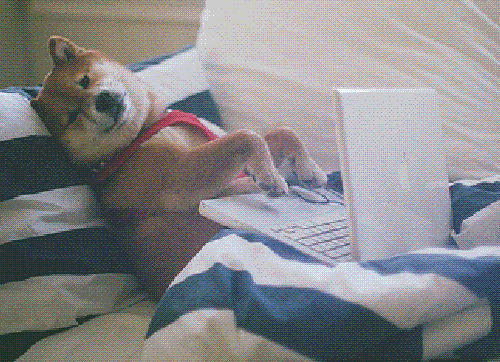GIFs are fun and knowing how to make a GIF from a video could be the ultimate way to create memes. There are several ways to turn a video into a GIF, and many programs to do so, but maybe the easiest way is doing it online. However, if you have the time, doing it with a program can result in a more unique and funnier GIF.
The program you can use, that is faster and better, it’s Photoshop. If you are out of time, you should use GIPHY instead. Pick the one that is best suited for you, both are easy, fast and you don’t have to use Photoshop that well to make it.
How to make a GIF from a video using Photoshop
This method is very straightforward and is an easy way to make a video. You will need to organize your files and the frames of the GIF you want to do. If you are using pictures this will be easier so we recommend you to start with those. You can convert videos to layers, so you will have the frames separate in case you want to do something more complex.

It is important that you create a “timeline” for your GIF, just click in the window and then click “Timeline” and change it to “Create Frame Animation”. Upload all of your images in order, this way they will follow the sequence. Finally, click on the menu you can display from “Create Frame Animation” and click “make frames from layers”.
From here you can play whatever you did in the “Timeline” menu. After everything is the way you want, export it as a GIF. You will find the option in the preset menu. Be sure to change the colour set to 256 and you are done. In case you didn’t understand anything, here is a guide on how to do it.
How to make a GIF from a video on GIPHY
Giphy is the best platform to make GIFs, is easy to use, is funny, is fast, and is simple. If you ever wonder how to make a GIF on this platform, you don’t have to. First, you need to upload your video, the button is on the website, you can’t miss it. Then click the GIF make tool on the website and get started.
The GIF tool on the page is ideal for funny, quick GIFs. You can add text, stickers, Filters, and many more to spice it up. Do whatever, you can go nuts, and here you can edit the time spam of the video, in case it is too long or you just want a little piece. This is also very user-friendly so it won’t be complicated.
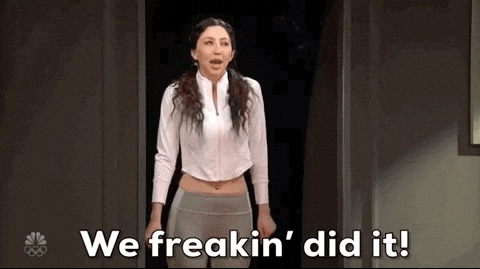
After everything is ready and you did your ultimate piece of art, you are ready to share it. Most of the GIFs will stay on the platform, so you won’t lose them and you can hit share a let everyone see what you did. You can also embed it on a website if you want to give it more uses.
If creating is important for you, you should check this article about the tools you might need.