Although NFC technology is not new (it was approved as an ISO/IEC standard in 2003), around 2008 the first uses of this technology combined with Bluetooth began to be seen, and it is only now that it is on everyone’s lips.
So, what is NFC technology and what is it for? Maybe you’re asking yourself those questions now, as you know that Android has integrated it a while ago and Apple has big plans for this tool too. We’ll answer your questions in this article that explores NFC in depth.
Table of Contents
NFC, short-range wireless technology
NFC stands for Near Field Communication. It is a wireless technology that operates in the 13.56 MHz band (you don’t need a licence to use it) and is derived from RFID tags that you’ve probably heard of, as they are present in transport passes or even security systems in physical shops and credit cards.
NFC is an open platform designed from the outset for mobile phones and devices. Its transfer rate can reach 424 kbit/s, which implies that its focus is on data transmission for instant communication, i.e. identification and validation of equipment/persons, rather than the transmission of large amounts of data.
Its strength lies in the speed of communication, which is almost instantaneous without the need for prior pairing. On the other hand, the range of NFC technology is very small, as the range is between 10 and 20 cm for effective communication between devices. Also in its favour is the fact that its use is transparent to users and that NFC-enabled devices can send and receive information at the same time.
NFC technology can operate in two modes:
- Active: in which both devices with NFC chips generate an electromagnetic field and exchange data.
- Passive: where only one device is active and the other device uses this field to exchange information.
Security of NFC technology
I’m sure it all sounds very interesting, but you’re thinking about security, right? Well done!
Since we are dealing with radio frequency communication, reading our transmission is always a possibility. In the case of NFC technology, you have the advantage of the short operating distance, but you can’t rule out the risk that copies of your chip codes may be available for fraudulent use. Moreover, not only the possibility of stealing our data is there but also the modification or insertion of errors!
So, security protocols, such as SSL, will be a must for those who adopt this technology to generate transactions and communications. But don’t worry, you won’t have to deal with that!
Uses of NFC technology
The basic premise behind the use of NFC technology is the situation where a wireless exchange of data is necessary. The most promising uses are identification, information collection and exchange and, above all, payment.
- Identification: access to places where identification is required could be done simply by bringing our mobile phone or card with an NFC chip close to a reading device. Public transport passes are a very valid example.
- Data collection/exchange: Google is the main protagonist of this use, as in combination with RFID tags, utilities such as marking where we are or receiving information about an event.
- Instant synchronisation of devices: Some manufacturers are also using this technology to synchronise their different devices. For example, just by bringing your mobile phone close to your speakers, they will automatically synchronise more easily than with Bluetooth, which generally requires pairing first. With NFC you can perform the pairing process more quickly.
- Automation of actions: NFC Tags are small stickers that we can put in different places and program them so that when we pass the mobile over them, they perform automatic configurations. For example, you can have one at the entrance to your home so that when you enter you can touch it with your mobile phone to activate WIFI and set the vibration mode, or another in the car to activate Bluetooth or even open the car door. There are as many uses as you can imagine.
- Mobile phone payment: this is undoubtedly the star of NFC uses. The convenience of use and the fact that the expense can be associated with our bill or a bank account are very powerful weapons and this technology is set to become the payment method of the future.

How do I activate NFC on my mobile phone?
Activating NFC on your mobile phone depends on its operating system. On Android, it is usually a simple task, because depending on the manufacturer it can be as easy as tapping on the NFC option in the notification’s menu. On other Android versions you may have to go to Settings > Wireless Connections > More, where there should be an option to activate this technology.
For iPhones, all you have to do is rest your finger on the Touch ID and hold the top of your iPhone near the contactless reader. When you do that, your iPhone automatically turns on NFC and lets Apple Pay use it to make the payment. The latest iPhone updates now include an application that allows you to automate the use of NFC tags.
How do I know if my smartphone supports NFC?
The first is as simple as looking at your phone’s settings. Look either in the shortcuts in the notification bar or Settings > Wireless Connections > More or wherever the connections section is in the version of your Android or iPhone. If your phone uses this technology, you should quickly find the option to enable it.
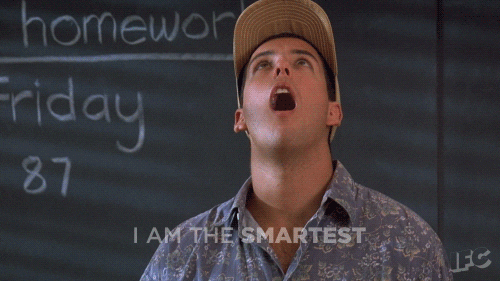
Get creative with NFC technology
It is very easy to get NFC tags, you can order them from Amazon or your favourite online shop, they are very cheap and their uses are limited by your creativity! Once you have the tags (which are super small stickers) in your possession, you can program them to perform different tasks. For example:
- Store your personal contact information in a tag attached to your wallet so that, in case it gets lost, you can be contacted directly.
- Program the tag so that your guests don’t have to ask you for your WIFI password, but simply swipe their smartphone over the tag and it will immediately connect them to your network.
- You can also make your phone a hotspot for your computer by simply hovering your smartphone over the tag!
- If you are a heavy sleeper and you are late for work, you can program one of the tags so that your alarm only goes off when you hover your phone over it. That way you’ll be forced to get out of bed!
The list of uses goes on and on and the more this technology develops, the greater its uses will be. We invite you to try out this functional tool and let us know how it worked for you!





